Although it was announced way back in April 2023, this week I’ve finally seen the beta version of Google Ads AI chatbot, a feature which has been introduced to help set up new campaigns.
Google is trying to keep pace with the fast-evolving world of AI, with its Search Generative Experience slowly rolling out and ruining SERPs (and all the hard work invested into SEO) across the globe in the next few months.
I already wrote about the Google Bard beta almost 12 months ago, and I found it to be pretty lacklustre. So, is it any good when using Google AI to help set up a new Search ad campaign?
Let’s find out.
Setting up a new Google Search campaign with AI – getting started
If you have access to the beta, when clicking on the ‘New campaign’ button and selecting Search as the campaign type, after going through the basic setup, you might see a prompt ‘Get help creating your ad’ appear on the right hand side.
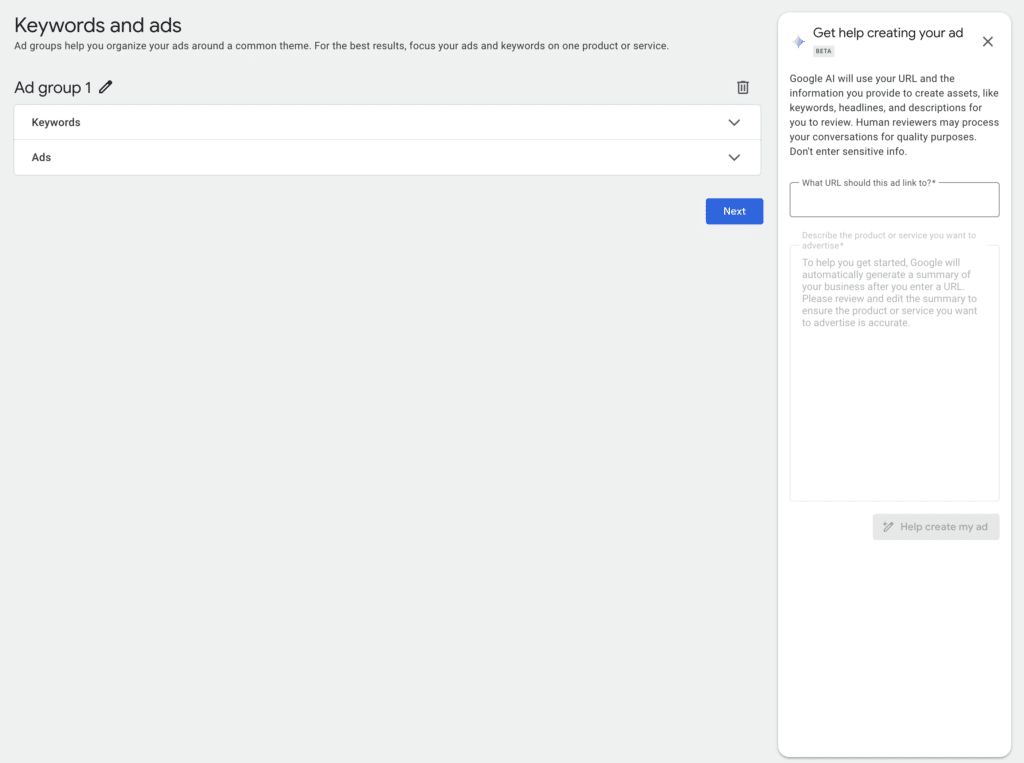
Here, you can add the URL, and let Google pull information about your business, products, or services. You can also edit this to make it more accurate, detailed, or concise.
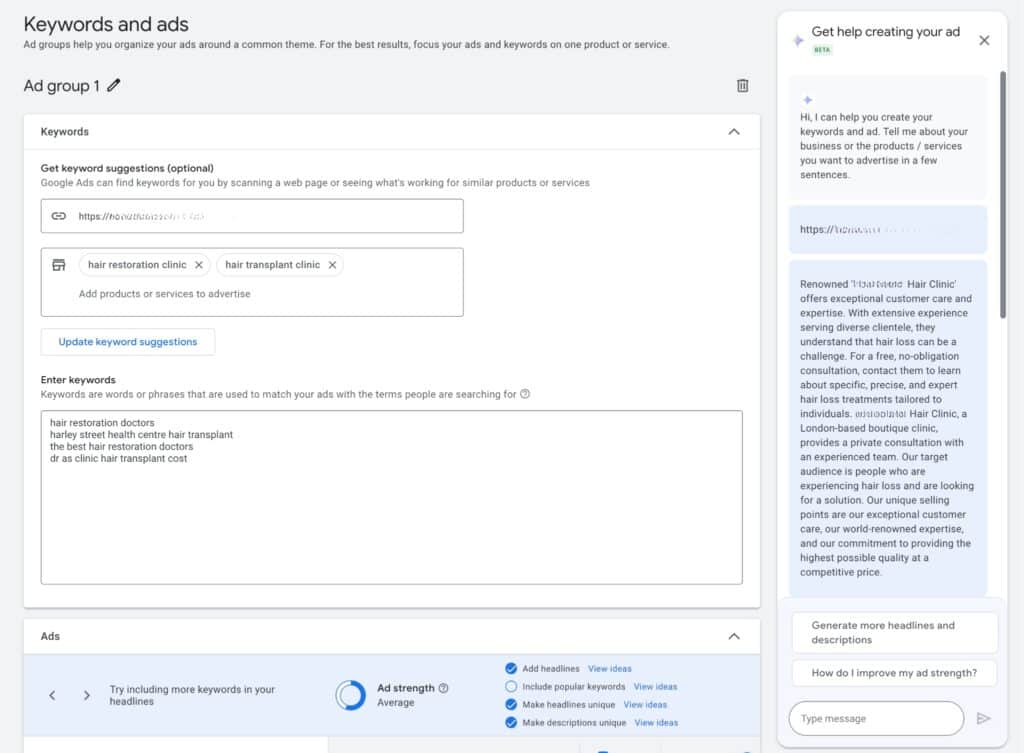
Now, based on the information on the website, it’s done an OK job of understanding what the business does. But it’s also kind of gibberish. And very generic.
As I said, you could edit this to provide more information, but by the time you’ve done that to get a decent output for the next steps, you might as well have just written the ads.
I give this a 3/10.
Help with choosing keywords
You’ll notice that along with the description of the business and its products and services, Google has also suggested you enter a URL to find keywords. And it can be refined somewhat by adding products and services.

However, both times I tried this, the keyword suggestions were pretty much garbage, and/or very limited.
I give this 1/10. Complete waste of time. Just do the keyword research yourself.
Google AI-generated headlines and descriptions
Anyone who has had the displeasure of being forced into creating Responsive Search Ads for a while now knows how much of a pain it can be coming up with ad copy for 15 headlines and 4 descriptions (not even thinking about callouts and structured snippets). Google will often chastise you if the headlines are too similar, or don’t include the keywords.
So with that in mind, here’s where I expected Google’s AI to perhaps do better.
It did not.
All of the headlines were generic, or made unsubstantiated claims (‘We’re The Best In The UK’ and ‘We Make You Look Younger’, for example).

Also, ‘Before After Results’ and ‘The Confident You’ are badly worded.
I thought I’d have a go at some further prompts to steer the AI in the right direction, starting by asking it to emphasise quality.
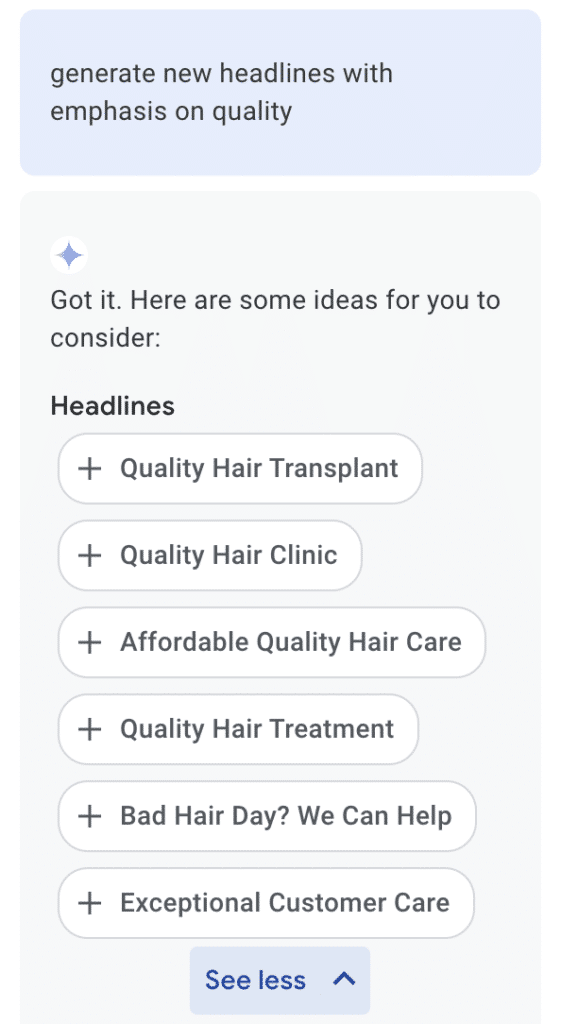
Again, the results were not great.
Next, I tried asking it to make the headlines more ‘high end’. Not sure ‘Catchy Hair Restoration’ hits the brief.
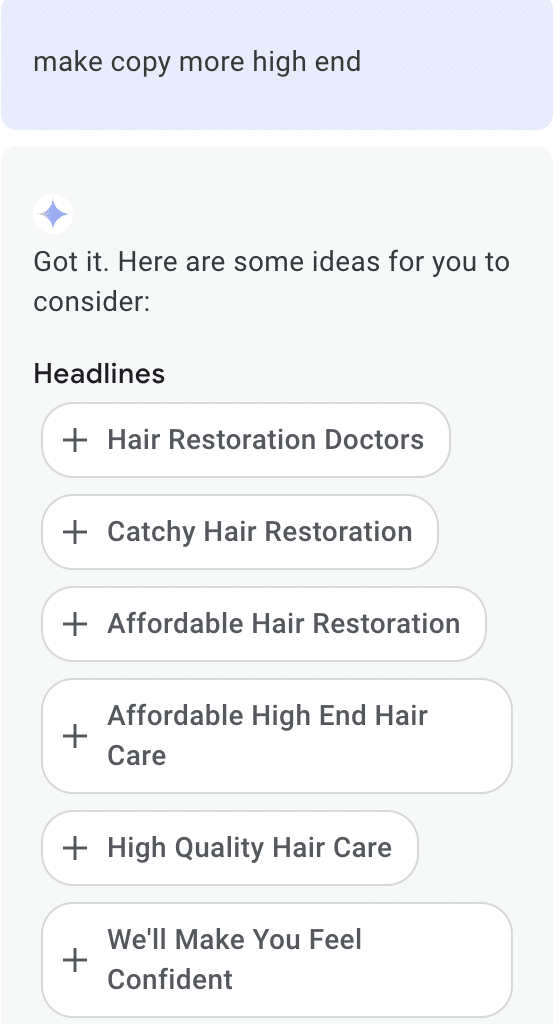
Also, the business in question is not considered ‘affordable’ as such – it’s an independent clinic based in a very nice part of the UK’s capital, and doesn’t do deals, offers, or discounts. With that in mind, I asked it to consider an affluent audience.
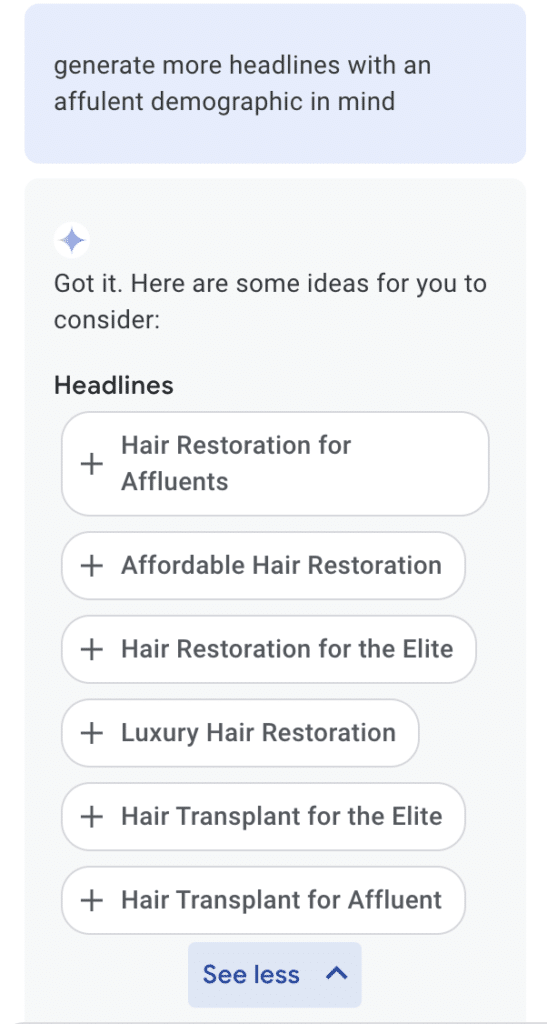
And it really ran with that. But made the business sound too exclusive, to the point of being exclusionary.
As it identified a few USPs from the summary, I asked why you’d choose this business over its competitors. And it just said, ‘Trust me, bro’. No explanation.

And finally, as they do indeed have five star reviews, I asked Google to mention that. And it doesn’t mention reviews at all (sigh).

At this point, I gave up on headlines and moved on to descriptions. I will say, here it did a little bit better, especially once given additional prompts. Neither spot on nor entirely accurate, but enough for a starting point you can edit, at least.
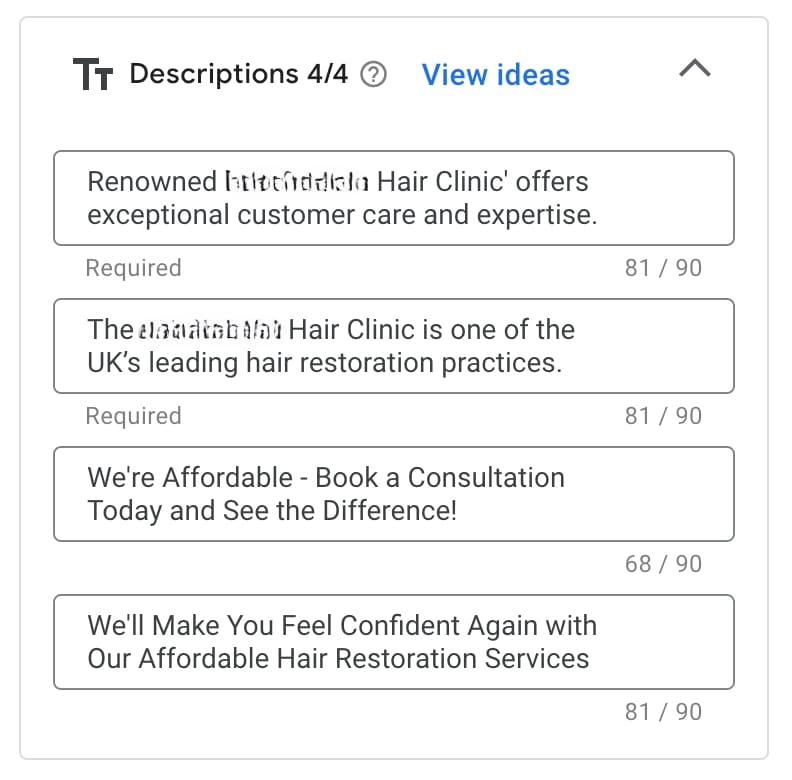
Overall, I give this 3/10.
What else can Google Ads AI help you with?
I asked it to write me some callouts, and this confused it. But it did provide some interesting results regardless.
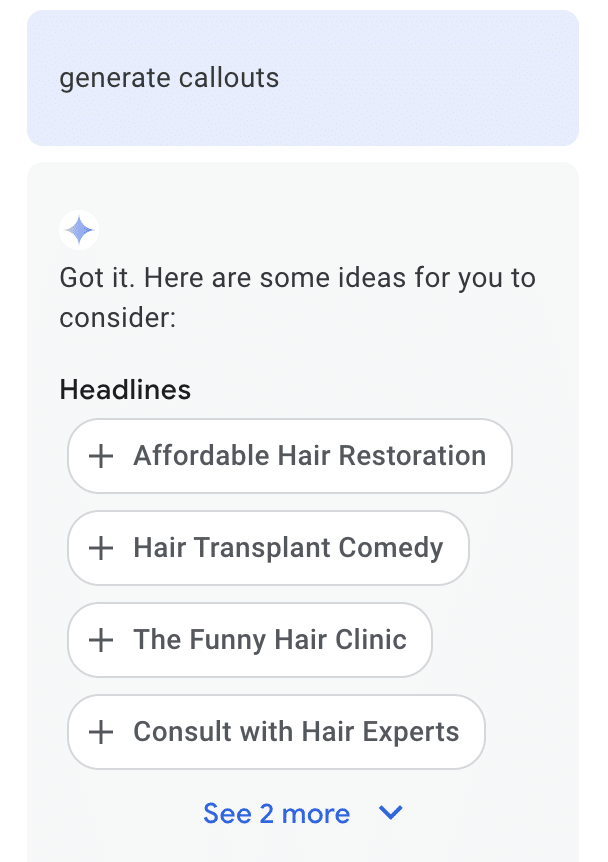
So nope, it can’t help with those.
Same with images. The ones it selected from the site were awful. One is just a green square.


Do I recommend letting Google’s AI write your ads?
First of all, I appreciate this is in beta, and given the results, probably for good reason!
However, the quality of the headlines and descriptions it can produce depends on the content on the website. So perhaps a site with more substantial copy would yield better results.
Secondly, I wouldn’t expect it to know the business as well as a human who has been working on the account – especially one who understands its target demographic, USPs, and tone of voice – hence the generic and off-brand suggestions it outputs.
Finally, the short answer to the question ‘Do I recommend letting Google’s AI write your ads?’, is no. That’s not to say you couldn’t use it to come up with a few ideas to get you started; AI tools can be really helpful for copywriting. But I just don’t think Google’s AI is up to scratch, at least, for now.