Keyword research is essential to SEO. Not doing it would be like following the recipe for a cake without knowing the ingredients. It doesn’t matter if you bake it for the right amount of time, at the right temperature, if you forget to add flour it won’t rise.
But if you’re in an in-house marketing role and your budget doesn’t stretch to keyword tools, or if other areas of marketing are prioritised, what do you do?
While search volume is important, it is just one part of keyword research. There are lots of free tools and prompts you can use to find the right search terms. I’m going to categorise them for ease.
Google SERP features
One of my favourite ‘alternative’ ways to do keyword research is just by taking note of other features within the search listings, such as the ‘People also ask’ boxes and the ‘People also search for’ prompts at the bottom of the page.


Google’s autocomplete function is also worth a gander, if for nothing else than to judge the public for their internet searches. (Especially for anything starting with What, Why or How 👀).

You can learn a lot about society. The fact that 92% of convicted murderers are male, but the top ‘why’ search is ‘why women kill’ sums things up pretty nicely.
Site search function
In GA4 you can see how visitors are using the search function on your site, but you need to make sure you’ve enabled Enhanced Measurement first, as it isn’t collected as standard. To switch this on go to Admin, select Data Streams and toggle Enhanced Measurement to ‘on’.
This isn’t the kind of keyword research you’d usually start with, but it’s a good way of understanding the language your audience actually use, especially if this differs slightly to what you were expecting. You may also unearth some additional terms to target.
It’s also important for making sure people can find what they’re looking for. If you already have pages or blogs on a topic that people are frequently searching for, then it may be that it’s difficult to find, or needs bumping up the nav.
Free Google Tools
This is a chunky category so we’ll look at each tool individually.
Google Search Console
Ahh, the M&S Food Hall of keyword research ingredients. You’re probably not getting the whole shopping list here, but some exquisite extras that make all the difference.
The reason Search Console data is so special is that unlike any other type of keyword tool, it shows you what people who visited your site actually searched in order to find it. With this kind of context you can make sure you’re targeting terms that you have the best chance of seeing realistic results for. It’s much better to move from page two to page one for a keyword that has 300 searches per month than page nine to page eight for one that has 3,000 searches per month.
Google Trends
Google Trends is great for future-proofing your keyword research, allowing you to see if a term is rising or declining in popularity. You may choose to focus on a keyword that has slightly fewer searches per month but is on the up, over one having the opposite journey. Especially if not as many sites are optimising for it and you can establish yours early. You can also directly compare search terms with each other.
Google Keyword Planner
Unlike other options we’ve looked at so far, Google’s Keyword Planner gives you search volumes. This is important because as far as logic can take you, there are always surprises.
I used to be skeptical, feeling like it just plucked phrases and numbers out the air, but then I started to see full stops included between words (e.g. ‘keyword.research’). As a (not particularly dextrous) Samsung user, I can confirm that the full stop button was shifted over to where the space bar used to be on most of its models. Therefore many people like me are accidentally punctuating their search queries like this, proving that this data isn’t just made up!
Google’s Keyword Planner is free to use, but you do need to have a Google Ads account. It is also primarily geared around Ads users. To come back to the cake analogy, it’s still the same data, it’ll work fine, but it can feel a bit like using someone else’s oven.
Other free keyword tools
Uber Suggest
This is another free keyword volume tool, although it also has other features, including providing keyword ideas, which is handy. First, you’ll need to set up an account and fill in a quick survey, however the real drawback is that it does restrict you to just three searches a day, which is likely to be a problem for bigger tasks.
Answer The Public
This tool is great for those who digest information best in a visual way. It’s also perfect for longer tail keywords, if you’re working on blog posts or creating FAQ content for your product or service pages. As of recently it also includes search volumes too!
But… you guessed it… it also restricts the number of daily searches you can make, so save it for special occasions.

If you’ve got a particular project coming up that you’re planning for, you might also want to consider getting a free trial of one of the paid SEO tools, just remember to cancel at the right time or you might find yourself tied in!
Wikipedia
You probably don’t associate Wikipedia with keyword research but it’s great for inadvertently providing you with lots of related terms (plus it has a page on just about everything).
Enter one of your main keywords or phrases into the search bar, and scan the content for natural variants and new suggestions. I typed in ‘keyword research’, and already from the screenshot below, I’m thinking about how it might be important to include ‘search terms’ and search queries.’

If I scroll a little further, it also has further phrases that I might use as I develop my article, or for future articles:

The ‘See also’ feature at the bottom of the page is also sometimes handy for providing additional keywords and topics.
There are more keyword research aids than you think
Not having SEO tools shouldn’t hold you back too much from doing effective keyword research, you just need to be creative. Remember, search volume is just one part of keyword research.